Integrating Brevo (formerly Sendinblue) with your WordPress site can enhance email deliverability and make your Brizy forms more reliable. By pairing WP Mail SMTP and the Brizy Form element, you can streamline email handling for contact forms, ensuring messages reach your inbox without fail.
Start by installing and activating the WP Mail SMTP plugin on your WordPress site
Follow these simple steps to install and set up the WP Mail SMTP plugin on your WordPress site:
Step 1: Log In to Your WordPress Dashboard
- Go to your WordPress admin panel by navigating to
https://yourdomain.com/wp-admin. - Enter your admin credentials to log in.
Step 2: Install the Plugin
- In the dashboard, go to Plugins > Add New.
- In the search bar, type WP Mail SMTP.
- Locate the plugin by WP Mail SMTP by WPForms and click Install Now.
- After installation is complete, click Activate.
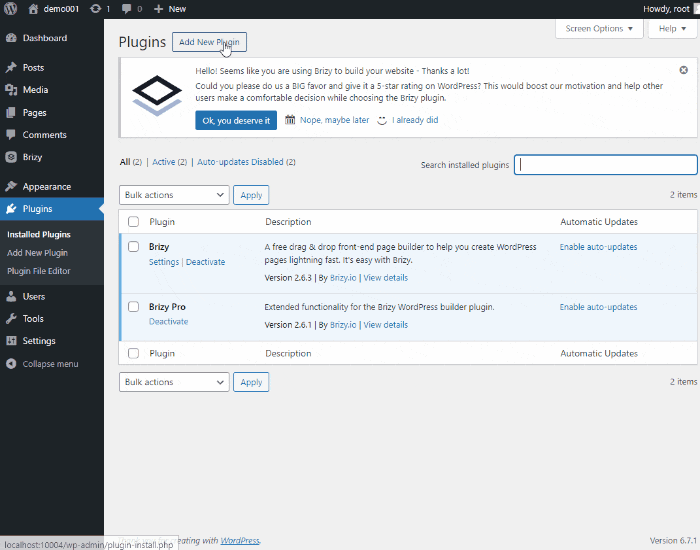
Step 3: Configure WP Mail SMTP
- Once activated, go to WP Mail SMTP > Settings.
- Enter your email address in the "From Email" field.
- Set a "From Name" to display who the email is from (e.g., your website name).
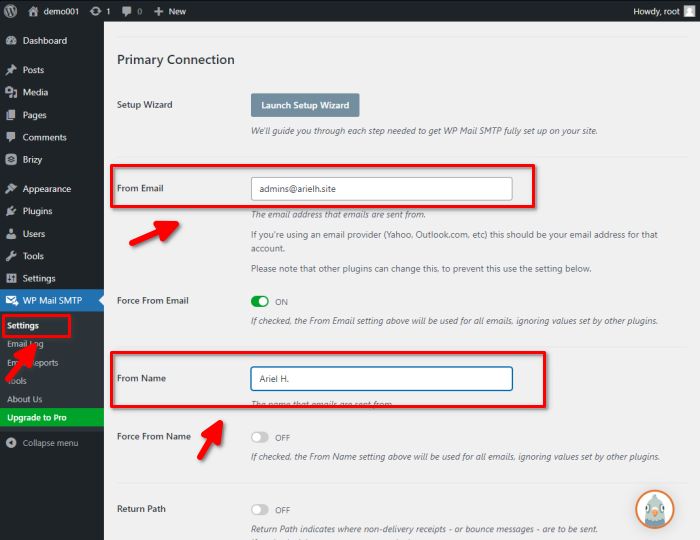
Step 4: Choose a Mailer
In the Mailer section, select a mailer service, in this case we will be using Brevo.
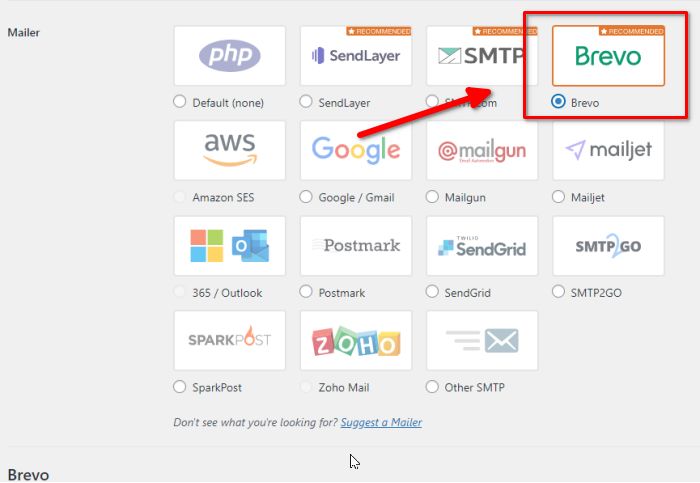
Brevo requires an API key to connect so you will need to sign up for an account.
Step 5: Signup for a free Brevo account
Setting up a Brevo account is easy. You can start with a free plan, which lets you send up to 300 emails daily, and upgrade to a higher plan whenever needed.
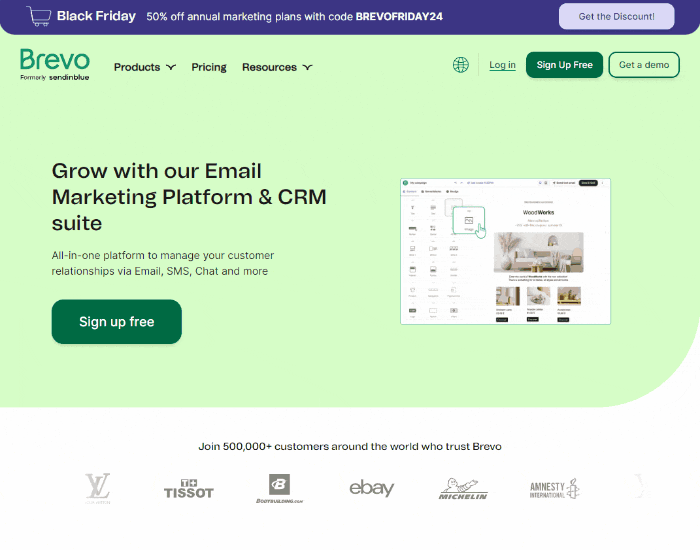
Step 6: How to generate Brevo API Key
- Log in to your Brevo account: Go to Brevo's website and sign in with your credentials.
- Click on your profile icon in the top-right corner.
- Select SMTP & API from the dropdown menu.
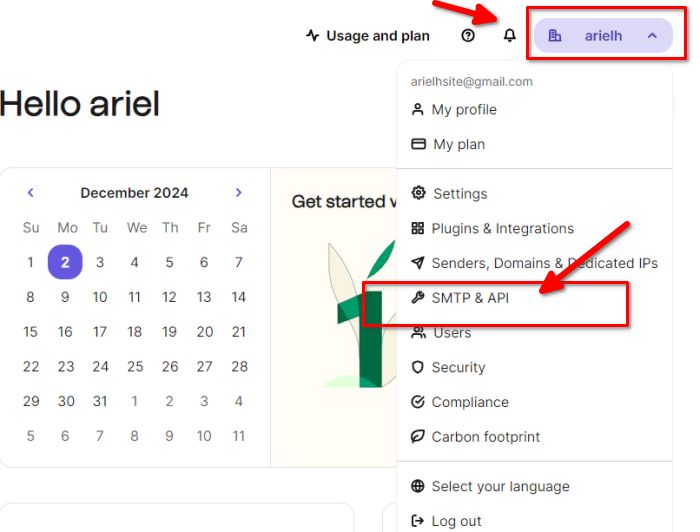
- On the SMTP & API page, look for the API keys section, click the Generate a new API key button.
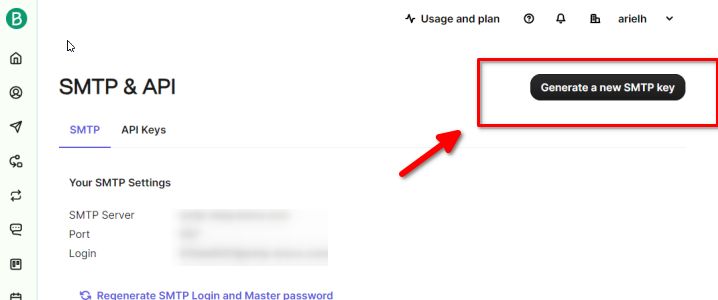
- Name your API key: Enter a meaningful name (e.g., "Site API") to identify what the API key will be used for.
- Copy the API key: After the key is generated, copy it immediately and store it securely. (You won’t be able to view it again later for security reasons.)
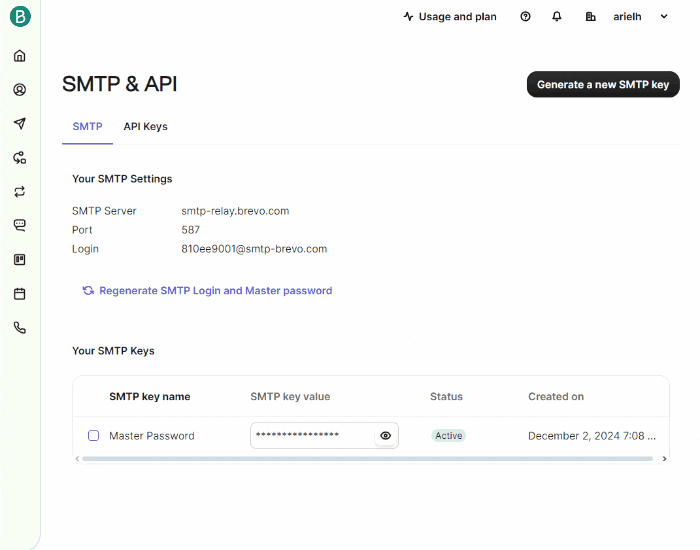
- Paste the API key wherever it’s required in the integration or application setup, in this case WP Mail SMTP. Don't forget to include the Sending Domain and hit Save Settings.
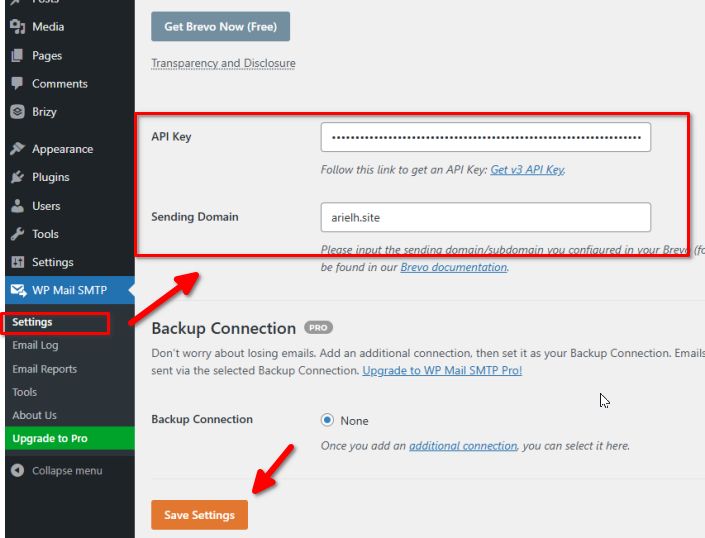
Step 7: Test Email Configuration
- Go to Tools in WP Mail SMTP.
- Enter an email address to receive a test email.
- Click Send Email to verify that your mailer is correctly configured.
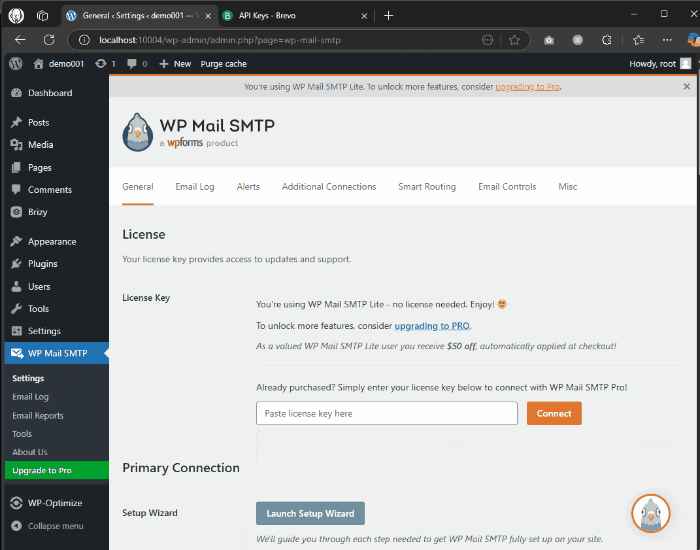
Once configured, WP Mail SMTP will route your WordPress emails through the chosen mailer, improving reliability and ensuring your messages reach recipients effectively.
Step 8: Configuring the Brizy Form Element
Before we continue, you should know that you can configure SMTP directly in the Brizy form element. However, WP Mail SMTP is a better choice than Brizy’s built-in SMTP because it simplifies email management across your entire WordPress site. Instead of setting up SMTP for each form individually, it centralizes everything, ensuring all emails—such as form submissions, notifications, and password resets—are sent reliably. Additionally, it includes email logging, allowing you to easily track and troubleshoot sent messages, which Brizy’s SMTP does not offer.
When setting up the form, make sure to select WordPress instead of SMTP or Gmail, as WP Mail SMTP has already been configured to use Brevo for sending emails from this website.
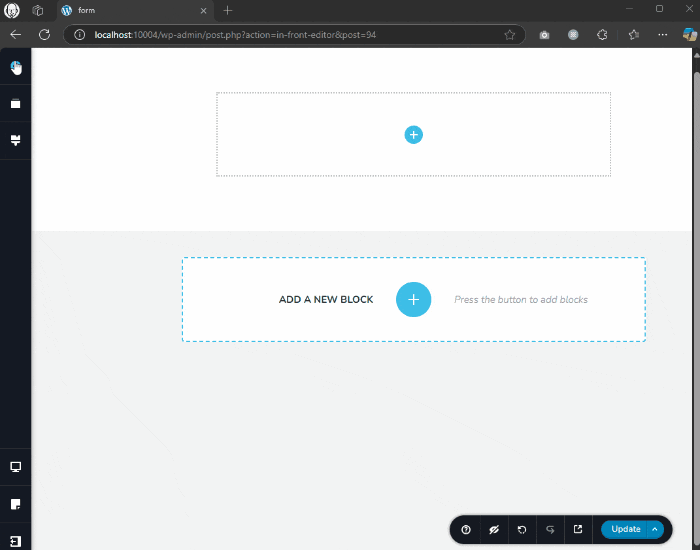
Conclusion
Using WP Mail SMTP instead of configuring SMTP or Brevo integration directly in Brizy Forms offers several key advantages. It provides a more reliable and flexible way to manage all your site’s emails—whether they’re form submissions, notifications, or password resets—ensuring everything is sent smoothly and consistently. WP Mail SMTP simplifies the setup process and adds useful tools like email logging and troubleshooting, features that Brizy’s built-in SMTP lacks. If you’re working with multiple forms and want hassle-free, consistent email delivery, WP Mail SMTP is the smarter choice.
Pairing WP Mail SMTP with Brevo and Brizy Forms takes email management to the next level. Brevo’s robust infrastructure improves deliverability, ensuring your emails land in inboxes rather than being flagged as spam. Integrated with WP Mail SMTP, it centralizes email handling, simplifies configuration, and provides valuable insights through email logging. When combined with Brizy Forms, you can send beautifully designed, form-based emails while taking advantage of Brevo’s scalability and detailed delivery reports.
This setup ensures your site’s emails are professional, reliable, and efficient—perfect for growing websites that need consistent and scalable email management.

